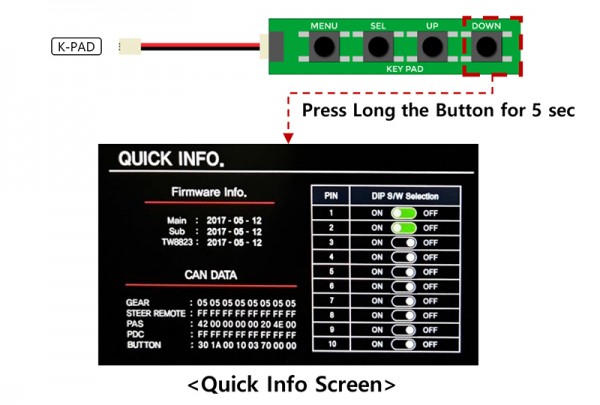FAQ [Frequently Asked Questions]
CONTENT
|
Q.
|
How do I check the QUICK INFO screen?
|
|
A. |
Most Products (ROiK-00, HD-00) Press the Menu button on the keypad to change to the interface screen and press the DOWN button for 3~5 seconds. (Some models of 'HD-MIB2' products may have different ways of entering Quick Info screen. Reference Manual) |
|
Q.
|
Where can I find product manuals?
|
|
A. |
You can check the product at Homepage > Product. If you click' Manual 'button at the top of each product page, you can download the product manual (pdf file). |
|
Q.
|
How do I update firmware?
|
|
A. |
ANDROID : Save the provided update file to USB memory, connect to the board, and update from the 'Device Settings' (refer to the manual of each product for details) INTERFACE : Prepare the update tool and the update program file, and update it by referring to the update manual. |
|
Q.
|
How do touch calibration?
|
|
A. |
Enter the touch calibration menu of the Device Settings, press the middle part of the + key 5 times to complete the touch calibration. |
|
Q.
|
Is it possible to do A/S without product serial number?
|
|
A. |
All products shipped from KAP are shipped with serial number stickers. The product with the serial number sticker removed is not A/S. |
|
Q.
|
Does it support smartphone mirroring?
|
|
A. |
(Requires separate mirroring device) You can connect the mirroring device to the 'HDMI IN' of the board, and connect the smartphone and the mirroring device from the HDMI screen. |
|
Q.
|
Can I order online?
|
|
A. |
Online order service is not available. Please contact us via email |
|
Q.
|
What is the price of the product?
|
|
A. |
Please contact us via email |