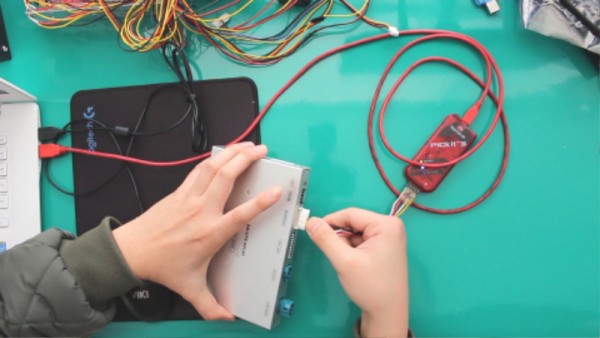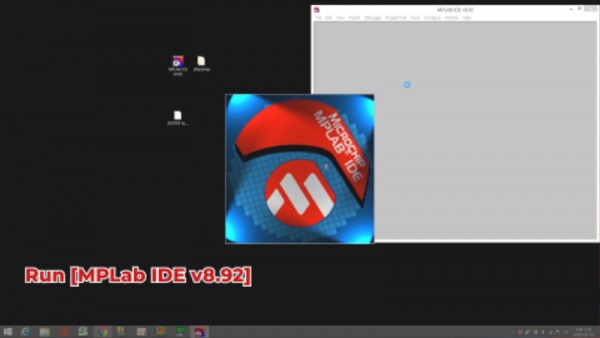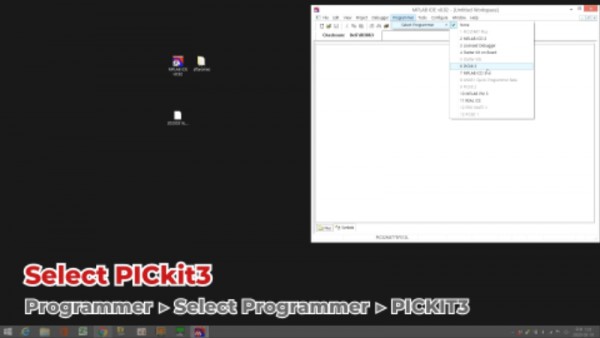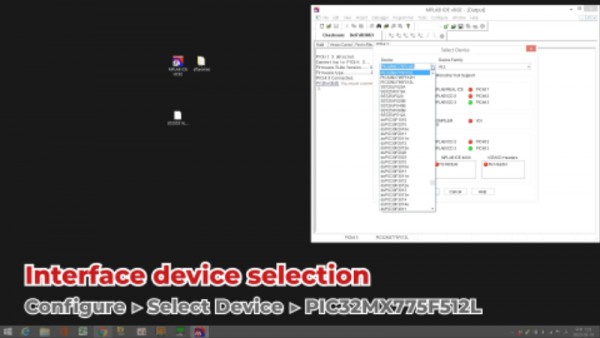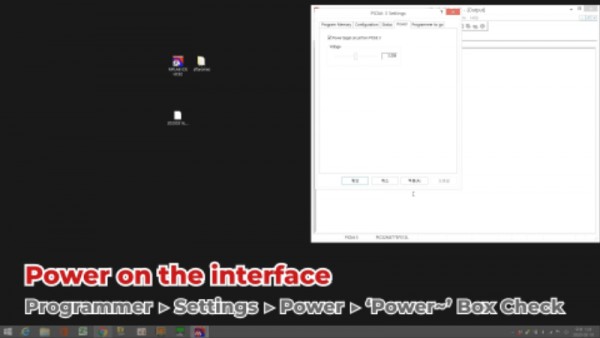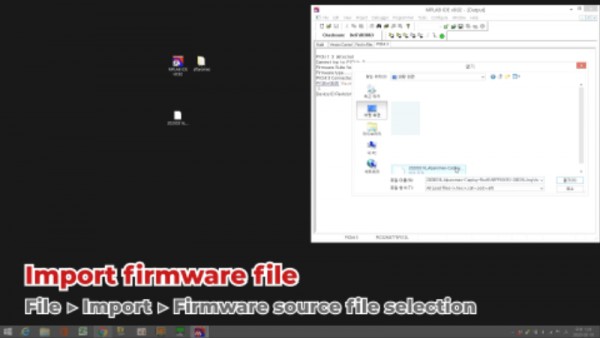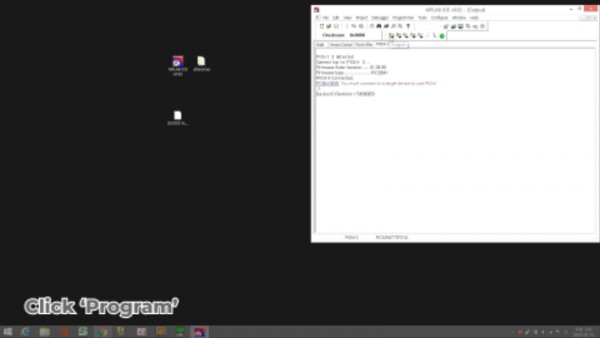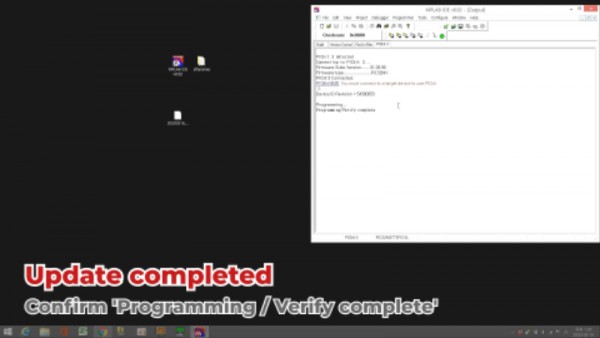How to update ALFAROMEO KAPLY with PICKIT3
ADD FILE
-
 20200320_Alparomeo-Carplay-Rev81ARFP81KRX-200317_ImgVer21-PIC32MX775F512L.zip
(287.7K)
186 DOWNLOAD
DATE : 2020-03-20 18:24:23
20200320_Alparomeo-Carplay-Rev81ARFP81KRX-200317_ImgVer21-PIC32MX775F512L.zip
(287.7K)
186 DOWNLOAD
DATE : 2020-03-20 18:24:23
CONTENT
To prepare
▶ Update Tool(PICKIT3)
▶ BOARD(ALFA ROMEO KPLAY)
▶ Update Software : MPLab IDE v8.92
Update method
Please refer to the video below to update ALFA ROMEO KPLAY
How to update ALFA ROMEO KPLAY with PICKIT 3
1. Connect ALFAROMEO KPLAY and PICKIT3 and PC
2. Run [MPLab IDE v8.92]
3. Select PICKIT3 from Programmer> Select Programmer
4. Select "PIC32MX775F512L" from Configure> Select Device
5. Check "Power target circuit from PICkit3" in Programmer> Settings> Power
6. Select the update source file downloaded from File> Import.
7. Select "Program"
8. If you see the phrase "Verify complete", update is complete.